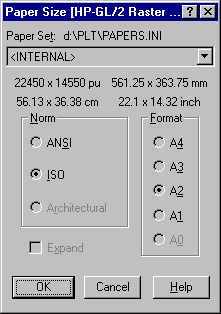Paper Size Dialog
This dialog serves for selecting one of the predefined paper sizes to become a default paper size. You can select one of the internally supported or user defined paper sizes of the just simulated Plotter Type. Each paper size is given by a combination of the Paper Norm, Paper Format and optionally Expandmodifier. The user paper sizes are defined in user defined Paper Sets.
Note that the selected paper size is represented by the SPLOT drawing area (see the SPLOT Working Principles topic).
Also note that the paper size selected in this dialog is only the default paper size. If the just simulated plotter type supports the Paper Size (PS) instruction and it is supported by the SPLOT program for that plotter type (e.g. HP-GL/2 plotter), then the valid occurrence of PS instruction in the plotted file will override the paper size selected in this dialog. So the paper size selected in this dialog is the default paper size used when no PS instruction is used.
Click on an individual control to get more information about the Paper Size dialog: