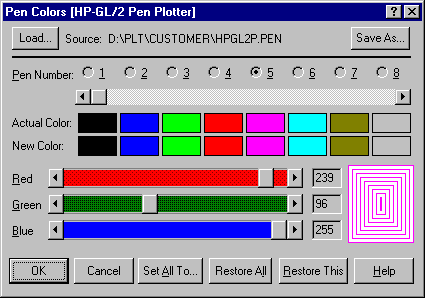Pen Colors Dialog
Use the Pen Colors dialog to change the associated pen colors.
In SPLOT program each pen is associated with certain color. These pen colors are used for screen drawing in color video modes and for printing on a color device. For monochrome video modes all pens are displayed black and the associated colors can take effect only for printing on a color device. In the same way on a monochrome printer all pens colors are black.
Note that for the HP-GL/2 raster device (and so also for the HP-GL/2 viewer) driver this dialog sets only default pen colors. The default pen color is a color of a logical pen used when no PC (Pen Color) instruction is used for this pen (note that raster devices do not have physical pens).
Click on an individual control to get more information about the Pen Colors dialog: